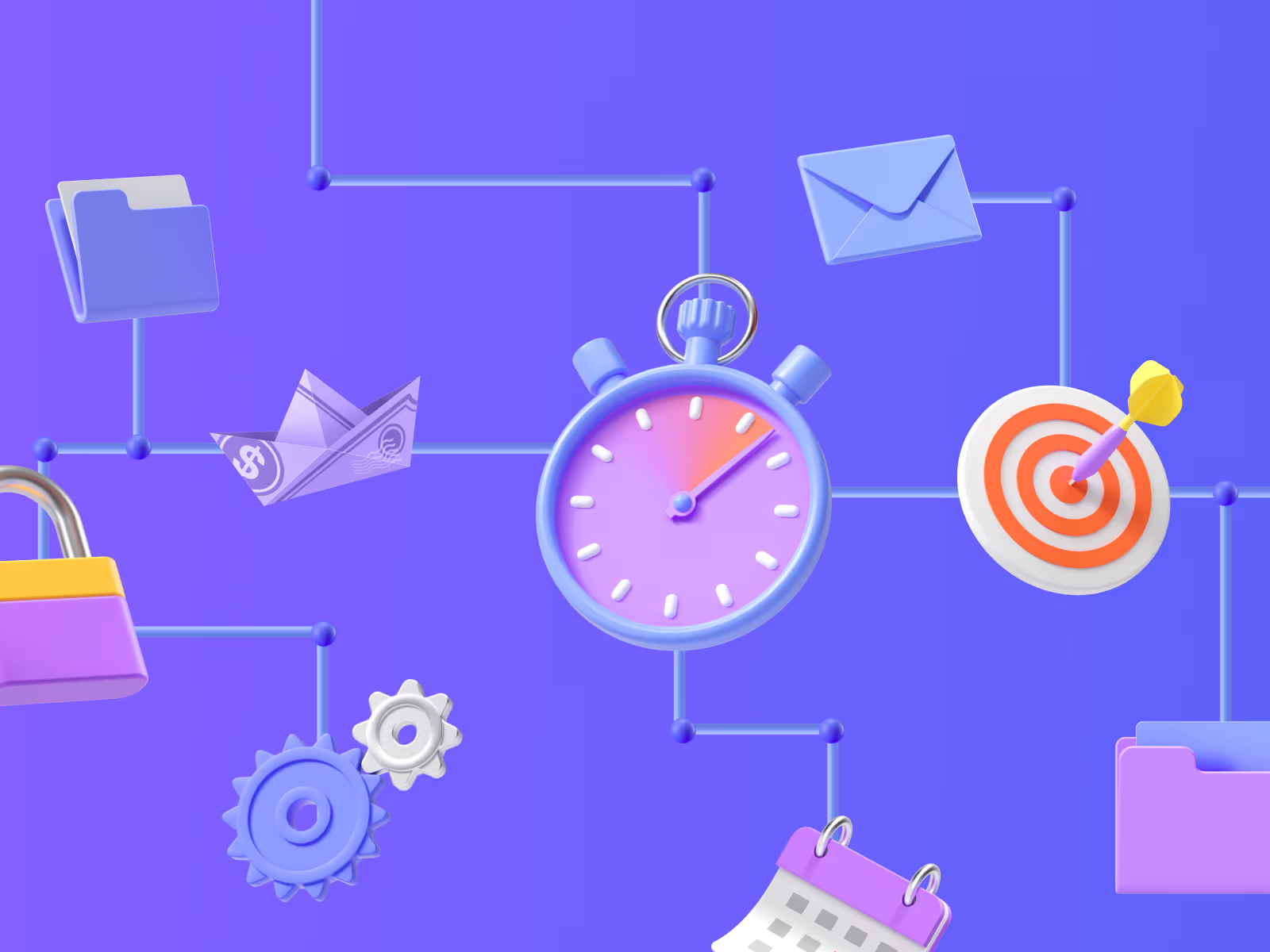Introduction
Creating visually compelling slides can often be a time-consuming and stressful process, especially when you’re juggling deadlines, content preparation, and design challenges. Enter slidez.ai, an AI-powered platform designed to simplify and accelerate the slide creation process. With its intuitive tools and powerful automation, you can now create stunning slides in just a few minutes. This guide will walk you through the step-by-step process of maximizing slidez.ai to deliver professional and impactful presentations.
Step 1: Start with the Right Template
The first step in creating a visually appealing slide deck is selecting the right template. slidez.ai offers an extensive library of professionally designed templates tailored to a variety of industries and use cases.
• How to Choose: Browse templates based on your presentation type — whether it’s a business pitch, educational session, creative portfolio, or event proposal.
• AI Recommendations: slidez.ai’s AI can suggest templates based on your content or goals, saving you time on selection.
Starting with a polished template gives your presentation a professional edge and reduces the need for extensive customization.
Step 2: Customize Your Slides with Ease
Customization is where your presentation comes to life. With slidez.ai, you have full control over how your slides look and feel:
• Modify Layouts: Drag and drop elements like text boxes, images, and shapes. The AI ensures everything is aligned perfectly.
• Change Colors and Fonts: Personalize your slides by applying your brand’s color palette or using the built-in themes.
• Add Visuals: Access a library of high-quality images, icons, and illustrations to make your slides more engaging.
• Data Visualization: Create charts, graphs, and infographics with ease. slidez.ai automates the formatting, so your data looks clean and professional.
Step 3: Leverage AI to Enhance Content
One of slidez.ai’s standout features is its ability to enhance your content through AI-powered tools:
• Text Refinement: If your text needs polishing, the AI suggests better phrasing, grammar improvements, or rewording for clarity.
• Visual Recommendations: Based on your content, the AI suggests complementary visuals or layouts to make your message more impactful.
• Data Integration: Upload raw data, and the AI will generate charts and graphs that align with your presentation’s design.
With these features, you can focus on your ideas while the platform takes care of presentation aesthetics.
Step 4: Collaborate in Real Time
Whether you’re working with a team or seeking feedback from stakeholders, slidez.ai makes collaboration seamless:
• Invite Team Members: Share your project with colleagues and assign roles (e.g., editor, viewer).
• Real-Time Editing: Multiple team members can work on the same presentation simultaneously, ensuring faster completion.
• Comment and Feedback: Add comments directly to slides for efficient communication and revision tracking.
Collaboration tools are especially useful for group projects, brainstorming sessions, and client presentations.
Step 5: Review, Export, and Share
Once your slides are ready, slidez.ai streamlines the final steps:
• Review Mode: Use the built-in preview to see your slides as your audience would.
• Export Options: Download your presentation in formats such as PDF, PowerPoint, or even share it as an interactive web link.
• Cross-Device Compatibility: Access and present your slides from any device, whether it’s a desktop, tablet, or smartphone.
Tips for Maximizing slidez.ai’s Potential
• Plan Your Content First: Before jumping into design, outline your key points and structure to ensure a clear and concise narrative.
• Keep It Simple: Avoid overcrowding slides with too much text or imagery. Use visuals to complement your message, not overshadow it.
• Use Transitions Sparingly: While transitions can add flair, overusing them can distract your audience. Choose subtle, professional effects.
Conclusion
With slidez.ai, creating stunning slides has never been easier. From smart templates to AI-powered customization and real-time collaboration, the platform equips you with everything needed to craft professional presentations in minutes. Whether you’re a seasoned presenter or a novice, slidez.ai simplifies the design process so you can focus on what matters most — delivering your message. Ready to create your next masterpiece? Dive into slidez.ai today and experience the difference.